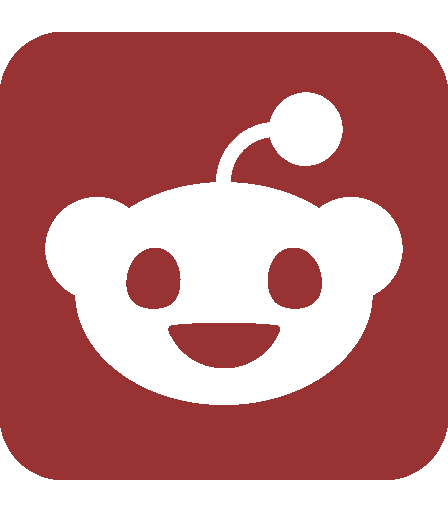Ask SIPB
Wishing MIT provided more software and services for your personal computer? Need to use software on Athena at home? This issue, we cover many of the software options available from MIT.
Does MIT provide Windows XP Professional or Vista?
Yes, MIT provides both versions for students, staff, and faculty, through the Microsoft Campus Agreement at MIT. You can download an ISO or ZIP of the installer from http://msca.mit.edu (make sure you have MIT certificates first); if you are an student, you must install it within 5 days. If that deadline passes, you can download it once more; however, you still can only install it on one machine. You will also receive an e-mail containing license information after downloading. IS&T maintains a web page with more information at http://ist.mit.edu/services/software/msca/overview .
What happens when I graduate?
If you graduate, your license will be converted to a perpetual use license. You’ll receive an advisory e-mail in your last semester if you are a graduating senior. If you stop being a student for some other reason, your license expires and you can no longer use the software.
I want to be able to use software provided on Athena on my home computer. Must I install Athena?
You can, but you don’t have to. In particular, the Debathena software that provides the Athena services in clusters is divided into a set of Debian packages from which you can pick and choose, on any Debian or Ubuntu machine You can install debathena-login to allow logins with Athena username/password, all the way up to debathena-workstation which fully integrates your computer with the Athena environment and updates automatically. It’s also possible to just take small pieces, like with debathena-printing-config or debathena-alpine-config.
There’s also a LiveCD available, if you want to try it out — if you like it, the CD also works as an installer. Visit debathena.mit.edu to get started!
What is Student Matlab?
If you are a student, you can obtain Matlab for your Macintosh, Windows, or Linux computer from http://matlab.mit.edu .
The license agreement that MIT has with MathWorks requires that your computer be connected to the Internet whenever you are using Matlab, so that your copy remains in contact with the MIT license server. If you lose your connection, you have about 15 minutes to reconnect before Matlab terminates. Because there is a limited number of licenses for all of MIT, it is courteous to quit Matlab when you are not using it.
If you are connecting from off-campus (not including FSILGs), you’ll need to use MIT’s Virtual Private Network (VPN) service for Matlab to work; see below.
If you are running Debathena (or possibly other versions of Linux), you can also run Matlab out of the matlab locker (see below).
What is a VPN and why would I use it?
ISPs will often set up port filtering and other things for network security purposes. (Incidentally, MIT does not.) Unfortunately, this can lead to problems running some applications that use the network, such as Student Matlab. A Virtual Private Network (VPN) helps you use MIT computing services, effectively putting your computer on MITnet even when your connectivity is provided by some other ISP, and thus bypassing the blocks that interfere with applications. You can enable the VPN when you need it and disable it when you don’t.
You only need the VPN if you are connecting from off-campus; dorm and FSILG residents are already on MITnet. The MIT VPN Client is available for Linux, Macintosh, and Windows. You can download the VPN software from http://ist.mit.edu/services/network/remoteaccess — be sure to read the “Known Issues” page for your platform.
What are lockers?
Lockers organize files and software on Athena, and allow them to be accessed more easily and uniformly from a variety of environments. They eliminate the need to use long pathnames like /afs/sipb.mit.edu/contrib/sipb, and allow you to quickly run programs without needing to know exactly where they are located.
Now that Debathena allows you to apt-get install software on cluster machines, lockers are needed less than in previous years. However, some programs, such as Mathematica and Matlab, which would be difficult to obtain or expensive to have on one’s personal computer, are made available in locker form, so that they are easily available to the MIT community.
How do I use a locker?
The most common way to use a locker is to try to access it at /mit/lockername — Debathena will automatically attach the locker at that path as needed.
If you will be using a lot of software from a particular locker, it is also possible to use the add command. This will attach the locker and make it available through /mit/lockername, and add the locker to your path. For example, to run the whichlocker program in the outland locker, type:
athena% add outland
athena% whichlocker whichlocker
Locker software on Athena is maintained by many different people. Don’t run this unless you know the maintainer can be trusted.
“whichlocker” is in “outland” for linux and sun4
You can put a line in your .environment file in your home directory to add lockers automatically when you log in. For example:
add sipb outland consult
What are some resources to help me select courses for this term?
There’s a nice student-written “Course Catalogue Picker” web app, which leverages Web 2.0 to keep track of your weekly schedule, units, and so forth. It boasts several features that the official course catalog doesn’t. Check it out at http://picker.mit.edu/.
Another useful website is course.mit.edu, which redirects you to the current home page of a course. You can access it with the URL http://course.mit.edu/[course number], e.g., http://course.mit.edu/6.01. If it doesn’t have the current home page saved, it performs a search and gives you the option to save the correct choice. It’s good for visiting many classes’ home pages when deciding what to take, as well as for remembering your classes’ URLs during term.
Where do these websites get their CGI hosting?
Quickprint (mentioned in a previous column), the course picker, and course.mit.edu are all hosted by another SIPB project, scripts.mit.edu. This popular service provides reliable hosting for CGI scripts in a number of languages (PHP, Python, Ruby, etc.); a sister project provides MySQL databases. Both individual users and group lockers can sign up for this service. Scripts also allows you to host a website at somename.mit.edu. Visit http://scripts.mit.edu/ for instructions on how to get started.
I want to set up a blog or a wiki. Can I do this easily?
Certainly. Scripts makes it simple to run MediaWiki (the software running Wikipedia), Wordpress (an open-source blogging engine), phpBB (bulletin board software), and more. All you need to do is type these two commands on Athena:
athena% add scripts
athena% scripts-start
To ask us a question, send e-mail to sipb@mit.edu. We’ll try to answer you quickly, and we can address your question in our next column. You can also stop by our office in W20-557 or call us at x3-7788 if you need help. Copies of each column and pointers to additional information are posted on our website: http://www.mit.edu/~asksipb/