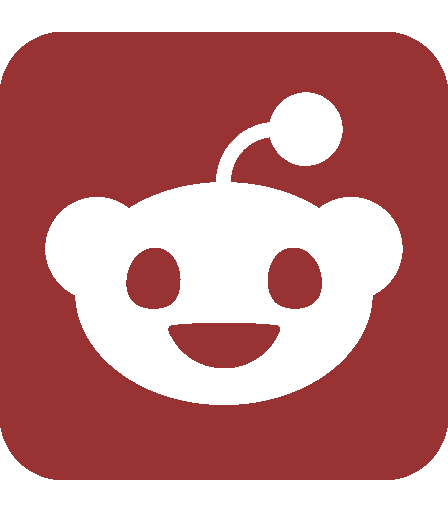Gadget Review
Logitech NuLOOQ Navigator Useful for Web
Pro:
Saves you time and phalange life by reducing strain for scrolling function
Very solid feel and construction, flexible configuration
Con:
Yet another wired lump on the desk, even though it’s small
The lowdown
The Logitech NuLOOQ is an innovative product from one of my favorite computer accessory companies. It has a compact user interface (a “ring” and multifunction buttons) that lets you simplify some of the movements and inputs that the mouse and keyboard were never really meant to handle. It greatly simplifies the additional degrees of freedom that many applications today require and use on a regular basis.
No longer your mother’s Web
Well, in fact, your mom probably didn’t have a World Wide Web growing up. But, really, it’s more than that. There has seen a steady divergence between the amount of information we have and the ways we have to browse it. As our information has grown to span continents and exceed the number of dimensions we can comprehend as humans, we still type on a keyboard that was designed to keep typewriters from jamming, and interpret multidimensional information projected onto a two-dimensional plane.
The bump, delivered
The NuLOOQ is a fresh breath of the unconventional, providing a unique interface for everyone from the casual pecker to the power user. It is comprised of a couple interesting degrees of freedom that greatly simplify the “move left or right,” “move up or down,” “move in or out” that seem to be inherent in all aspects of computing these days. The device is a compact but solid lump that has a sensitive ring around it. By pushing in various directions, or turning clockwise and counterclockwise, you can access an array of functionality that can be custom-programmed by the driver. In addition to the multifunction ring, an iPod-style click wheel is provided on top, with three multifunction (programmable) buttons.
So … what?
In my testing, I found the NuLOOQ greatly simplified and accelerated all sorts of document and Web page based activities. In the process of looking at docs and Web sites, I generally find myself using the scroll wheel on the mouse to excess. While not that bad, after a few hours, the “Tall Man” is starting to feel it. In addition, I start getting that soreness of the wrist that’s always a harbinger of bad things.
The NuLOOQ was a welcome change. Instead of having to actually move my hands, I could scroll around Web pages, change tabs, etc., all with a small nudge of my fingers. The device has a good heft and sits solidly on the work surface. While the device doesn’t replace the mouse, it definitely helps optimize its usage for things that mice are good at (pointing and clicking, not scrolling). It greatly simplifies general document browsing, as well as usage of programs that require frequent access to keystrokes to change tools, etc.
Unfortunately, at the lowest level, you’re still limited by what your program is capable of handling. For example, scrolling in Word documents is easy up to down, but left to right requires storing the key stroke for left or right arrow (which isn’t quite the same as panning). The short answer is that your mileage will vary, based on the application you use it with, but the interface itself is fantastic.
The bottom line
I was able to find the NuLOOQ for as low as $60 from reputable vendors online. Based on my testing, I found it most obviously useful for extended review of PDFs and reading through Web pages. In addition, it’s great for scrolling around large Excel spreadsheets. You can find more information by checking out http://www.logitech.com/.