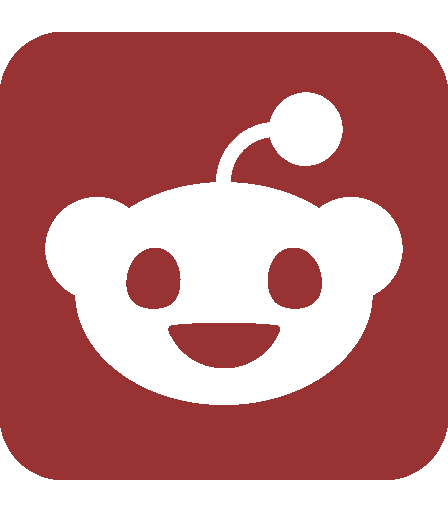Ask SIPB
Athena isn’t just software — it’s a computing environment. In today’s issue of Ask SIPB, we’ll look at some common questions about using hardware in the Athena environment, from USB memory keys to large monitors.
These printers are all stuck — what should I do?
Occasionally, a bad document can cause cluster printers to crash with the message “79.00FE PRINTER ERROR.” The printer needs to be rebooted at this stage; the power button is to the left of Tray 3.
If a print queue is excessively long, or the printer keeps reaching the 79 error after rebooting, the queue may need to be trimmed. If your own job is causing problems, please remove it with the command lprm (or lprm -Pprintername). Otherwise, you can contact the Athena printer administrators with the commands:
athena% zctl sub message printadm \*
athena% zwrite -i printadm
Send a message indicating which printer is stuck and why jobs actually need to be removed. Frequently, the output of lpq will claim a printer has “stalled” for several minutes (especially for large pdfs) when it is simply in the process of printing that job and nothing is wrong.
Can I access my USB memory keys from an Athena workstation?
Yes. From the terminal, type these commands:
athena% add consult
athena% attach-usb
You’ll be prompted for the cluster root password. We can’t print it here, but you can find it by typing the command tellme root.
Once you attach the drive, it’s available in the directory /mnt/usb/. If you want to access it from the GUI, you can click on the Computer icon on the desktop, select Filesystem, mnt, and usb. When you’re done with the drive, type detach-usb before removing it.
How do I write to a CD or DVD?
Writing to optical media is easy on Linux computers (it is much harder to burn CDs from the purple Sun computers). Click on the Computer icon on the desktop, and select Places | CD Creator. You can then drag and drop files from your home directory to the blank window that appears. When you’re ready to burn the CD, click File | Write to Disc.
If you have an ISO file you want to burn, you can do so by right-clicking on it and selecting Write to Disc. (Note that when you’re downloading large files such as ISO files, if there isn’t enough room in your home directory, you can save them to /tmp/, which is temporary storage space on the current computer.)
How can I listen to music on Athena? Can I use my headphones?
If you’re listening to music or otherwise using sound in public clusters, you should definitely use headphones out of courtesy to others in the cluster. On Linux machines, you can do so by running the command alsamixer. This will bring up a menu that you can manipulate with the arrow keys. Bring “Master Mono” — the built-in speakers — all the way down, and “Headphones” to the volume you like. If you still don’t hear sound through the headphones, make sure that the other channels such as Master and PCM are up and unmuted. You can mute and unmute with “m.” When you’re done with alsamixer, hit “q”. On Sun machines, you can use the command sdtaudiocontrol to send audio to your headphones instead of the built-in speakers.
Are there scanners available in a cluster?
The New Media Center in 26-139 is a cluster of Athena-compatible Macintosh workstations that has a color scanner. The NMC also has a laser printer and computer hookups for various video formats, including DVD, VHS, and MiniDV, and a variety of Macintosh photo and video editing software.
The SIPB office, next door to the Student Center cluster, also has two color scanners with document feeders. Feel free to drop by whenever we’re open to use our scanners. You may want to call ahead (x3-7788) to check whether the office is open.
What other kinds of hardware do clusters have?
The clusters in 1-134, 12-182, and E51-075 have a few Linux-Athena machines with 20” monitors, supporting a maximum resolution of 1680x1050.
If you’d like to print in color, you can use the printer “w20color” in CopyTech in the Student Center, or “echo” in 37-312.
To ask us a question, send e-mail to sipb@mit.edu. We’ll try to answer you quickly, and we can address your question in our next column. You can also stop by our office in W20-557 or call us at x3-7788 if you need help. Copies of each column and pointers to additional information are posted on our Web site: http://www.mit.edu/~asksipb/.