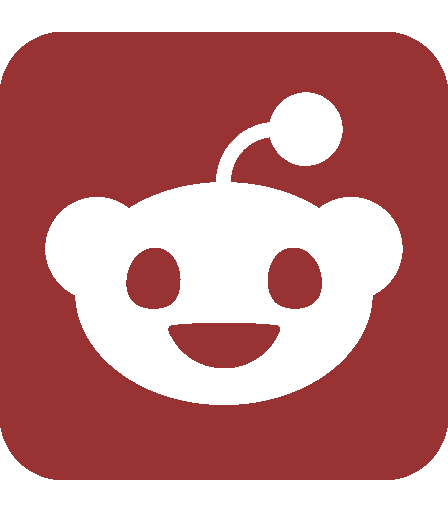ASK CHACHA Does your recruiter “like” your status?
What companies think about social networks when hiring
Hello students of MIT! Let me introduce The Tech’s new advice column, written by yours truly, Chacha. In the future, I’d love to respond to your requests, so go ahead and email your questions (about anything!) to askchacha@the-tech.mit.edu. As for now, here is my advice on how clean your social network should be for potential employers.
“I like baby animals! Cute, fluffy happiness!! I <3 cuteoverload.com”
“Just woke up. Where am I?”
“Holy shit, what the fuck is this liquid? Damn, last night … ”
Clearly, for one of the three former status updates an employer would probably go “d’awww” and like it, while for the other two they would think “hmm … ” and place your application at the bottom of the stack.
I had a friend ask me to what extent do employers look at our social networking pages, and I honestly had no idea. After looking into it, here is what I found: all companies that I contacted and heard back from (Starbucks, McKinsey & Company, Boston Consulting Group, Schlumberger, and Facebook) say they do not make it a practice to check such websites as Facebook, MySpace, etc. Chris Smith, a recruiting manager for Schlumberger, went on to say, “We believe it is an invasion of privacy and an unprofessional way to search for potential candidates.” Now, you might be wondering, “Why then do my parents, grandparents, and those nosy neighbors next door tell me to watch what I post to my Facebook page?” Because they’re right; while these companies may not check, or are at least claiming not to do so, other companies may.
According to an article by the New York Times, Harris Interactive conducted a study for CareerBuilder.com asking 2,667 managers and human resource workers whether or not their companies check social network sites. They found that 45 percent of employers said they check social networks in deciding on a potential employee and 35 percent decided not to offer a job because of material they discovered. What did they find that they didn’t like? Provocative pictures and references to drinking and drugs were said to be “red flags,” which makes sense. Once a company hires you, the people you interact with associate you with your company. As an employee, you are essentially a walking billboard. What greater way to advertise than to choose employees who will accurately represent your company’s goals? So, commenting on that awesome frozen yogurt place you found near that awesome pizza parlor is cool. But mentioning how sick you were this morning with a previous status from the night before about a “sick” party you were going to is probably not so hot.
Which brings me to my next comment: privacy settings. Do you actually know what your Facebook page looks like to the public? Maybe I’m just a grandpa and don’t know how technology works. But let’s be honest, understanding security settings on Facebook is about as difficult as backing out of a situation in which you inadvertently called your girlfriend fat, her mother wrinkly, her father Rob when it’s Mr. Smith, and insulted her grandmother because you didn’t finish your plate. In other words, it’s surprisingly hard and confusing to monitor your security settings. I just checked my page and there was some wall activity that I didn’t know about, and sadder yet, don’t know how to fix. So, a potential employer can’t see any of my photos, but can see a little bit of what I’ve said and to whom. It would take much more than a friend having lax security for them to find out that I said “in the mouth?! THAT’S WHAT SHE SAID … bahaha” on some status about how a friend has a toothache and needs to see a dentist.
To summarize:
1) Companies may or may not invade your life and look at your Facebook. Be smart about what you post, especially pictures. Don’t forget about ones posted by friends! To read more about this issue, check the article by the New York Times: http://bits.blogs.nytimes.com/2009/08/20/more-employers-use-social-networks-to-check-out-applicants/
2) Go and check your actual security settings. You might be surprised.
3) Once things go on the internet, they never go back. So really, don’t be dumb (see 1).
Thanks for reading! Be sure to send your requests to askchacha@the-tech.mit.edu! I’ll pick one or two and answer them next week. Until then, cheers!
Fondly,
Chacha