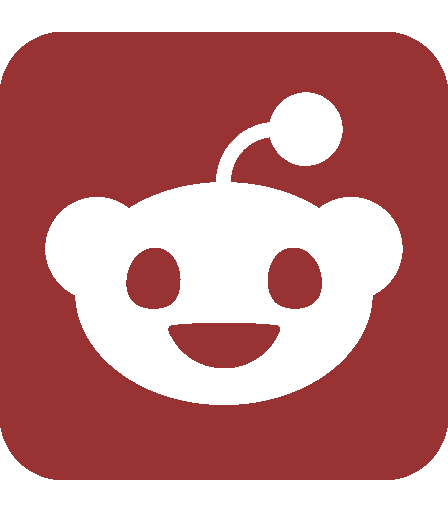Gadget Review
Shake That iPod!
WHAT IT IS: The fourth generation “iPod Nano” represents Apple Inc.’s contributions to the hot world of portable music and video players, currently a market dominated by Apple Inc.
WHAT IT DOES: Plays music and videos.
Apple’s newest flash-memory music player brings back a kind of style which had largely been missing in its squat third-generation predecessor. Like the iPhone and the iPod touch, it features an accelerometer.
Unlike the iPhone, it does things when you shake it — a cool touch. The iPod is an excellent, hardy music player with a bunch of features you might want, one you might not (Cover Flow), and one missing feature you might wish you had (an FM radio).
Here’s how the Nano stacks up.
Size: I had forgotten how impossibly small these devices are. The fourth-generation Nano readily fits in that little pocket in the front of a pair of jeans (called a “watch pocket” because it was originally designed to hold your pocketwatch). My earphones are actually heavier than this iPod.
The device is not so small that it is uncomfortable to use; I could easily maneuver the controls even without seeing the control pad.
Accelerometer: Want to play some new music? Shake your iPod violently. It will go into shuffle mode. I am not making this up. (If you don’t like the music you’re hearing, you can shake it again to change the song. This feature proved remarkably useful, because hitting the “shuffle” button is something I do a lot. It can be disabled in the iPod’s settings. I discovered that this feature can be disabled when I was walking around and the iPod kept changing songs like an attention-deficit toddler. (Engaging the iPod’s lock switch, which makes it ignore button presses, will also prevent accidental shakes.)
An accelerometer-triggered feature that you cannot disable is Cover Flow: if you hold the iPod sideways, it will show you the covers of various albums on your music player, and you’ll be able to scroll among them. I never liked this feature in the iPod touch because there is no way to change the volume while you’re holding the iPod sideways. This is a usability failure.
Perhaps a future software update will make Cover Flow a setting that can be toggled, but I’m not holding out hope.
Videos: You probably don’t want to watch films on the Nano’s 2-inch screen; it’s probably OK for television. The 320x240 resolution (“quarter VGA”) looks okay — it’s half as many pixels as you’ll get on an iPhone. The display was clear and bright. But in testing, I looked silly holding the iPod up to my face to watch TV.
Genius Playlists: With this new feature, the Nano will automatically create a playlist of songs which it thinks are related to the one you’re currently playing. This is better than ‘shuffle mode,’ and if you don’t already micromanage your playlists, you’ll probably have a good time with this mode.
Games: Of the few games that come with the iPod Nano, one stood out: the built-in Solitaire game is well-designed. I could easily tell the cards apart and found the control scheme much improved over that of the Solitaire games in earlier iPods. It’s almost as good as the version that ships with Windows XP.
Neither of the other games really made an impression: I didn’t like the physics in a three-dimensional Breakout clone called Brick, and I wasn’t totally impressed by an accelerometer-using game called Maze. You can buy more games for the iPod nano from Apple’s iTunes store, although this seems to be the height of frivolity.
Resilience: According to our tests, the iPod Nano can survive typical use patterns in a college dormitory. We tested it extensively.
We made a rule that whenever anyone asked for the Nano, it had to be immediately thrown to the requester, no matter where they were. Unfortunately, not everyone who works for The Tech has excellent fine motor skills. The iPod survived high velocity impacts from as far as thirty feet in perfect shape, even without any visible scratches.
Some of our staff are a little butterfingered and had trouble holding on to their iPod. We learned that the iPod Nano can survive drops from as high as ten feet with no visible damage.
One of our staff decided he’d try to taste the iPod. Disgusted, we cleaned it off with acetone (nail polish remover), which we found did not appreciably affect the iPod Nano’s function or case. It still played music fine and it looked great. Then we dipped it in acetone. While the case looks fine — it didn’t dissolve or anything — some acetone seeped through the controls into the iPod’s innards and the backlight flickered, then slowly died. Aside from the LCD backlight not working, the iPod continued to run fine.
We tried completely submerging the iPod Nano in water while it was on to see whether this might clean off the acetone; as far as we can tell, this caused no damage whatsoever. It probably voided the warranty on our review model, however. After drying it off, we noticed some water trapped behind the LCD; but aside from looking slightly like a drowned rat, the iPod Nano continued to run fine.
Based on our experience, the iPod Nano is likely to be immune from most natural disasters, e.g. hurricanes, floods, tornadoes, and from most manmade disasters, e.g. the typical absentminded college student.
Anything Else?: Allegedly the Nano can be used to record sound; I didn’t test this with earphones that also had a microphone.
Anything Missing?: Like every other iPod, the Nano has no FM radio tuner. This is a pain point for some people who like local radio.