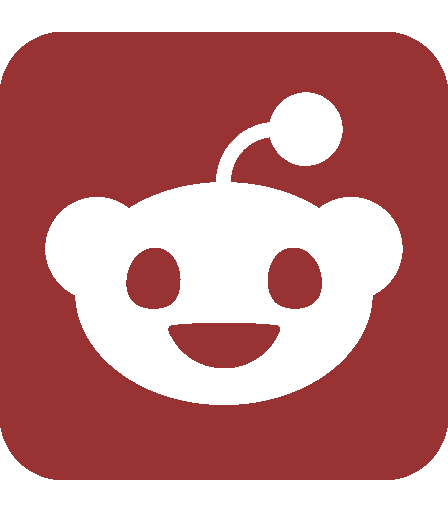Ask SIPB
Welcome, especially to freshmen and new grad students! Ask SIPB is a column published semi-regularly by the Student Information Processing Board (SIPB), the volunteer student group concerned with computing at MIT, to help students like you learn more about the computing resources MIT provides, and how to make effective use of them. Look for more columns in the future, and feel free to stop by the SIPB office (W20-557) or e-mail sipb@mit.edu with any questions about computing at MIT.
How do I get to all the useful software on Athena?
Most software on Athena is divided into storage bins called lockers. Before you can use the software in a locker, you need to add that locker:
athena% add maple
athena% maple
[...]
If you don’t know which locker contains the software you want, you can use the whichlocker command (in the outland locker) to find out which locker you need to add:
athena% add outland
athena% whichlocker mathematica
Locker software on Athena is → maintained by many different → people.
Don’t run this unless you know the → maintainer can be trusted.
"mathematica" is in "math" for → linux and sun4
I need a scanner and Photoshop. Where can I go?
A small number of workstations in select Athena clusters run Windows or Mac-based variants of Athena, which come with a different selection of software. The New Media Center, in 26-139, is a cluster of iMacs and G5 Power Macs running a variety of multimedia software. The NMC also has a color scanner and computer hookups for MiniDV and S-VHS tapes. There are also two clusters of Windows machines in the WIN.MIT.EDU domain — one cluster is in the back room of the W20-575 cluster, and the other is in 37-312. (Note that 37-312 requires an MIT card as well as the cluster combo for access.) Both the Windows and Mac systems can access your regular Athena home directory, but it is not your home directory on those systems. These systems have locally-installed software that is not available on generic Athena machines, including Adobe Photoshop.
You can find a list of Athena clusters on the back of an Athena Pocket Reference Card, or by typing:
athena% cview
There is also a scanner available in the SIPB office, W20-557, along with other useful office tools and computer advice.
Hey, what’s this window with a message that just showed up?
That would probably be a zephyr. Zephyr is Athena’s instant messaging system, which displays both official Athena notifications and messages from friends. To send someone a zephyr, type the “zwrite” command followed by their username:
athena% zwrite joeuser
Type your message now. End with → control-D or a dot on a line by → itself.
Hi, what's up?
.
Message queued for joeuser... sent
We’ll cover Zephyr in more detail in a later column, but there are a few quick tips we can give:
One of Zephyr’s most compelling features is its multi-user chat support. In addition to sending messages to individuals, you can send messages to a particular “class” and “instance”. In general, a class is like a chatroom, and an instance is a particular topic within that room. For example, if you want to know if there exists a polynomial p(x) with real coefficients so that p2 has fewer nonzero terms than p does, you could ask the math whizzes on class help:
athena% zctl sub help math "*"
athena% zwrite -c help -i math
(Replace math with * to indicate that you want to subscribe to all instances of class help; the last * indicates this is a group chat. If you want to stay subscribed the next time you log in, use “add” instead of “sub[scribe]”.) To find out more about zephyr, you can check out SIPB’s “Inessential Zephyr,” also available in hardcopy form at the SIPB office (W20-557).
I forgot my password. What do I do?
You’ll need to visit the friendly folks at Accounts. Bring your ID to N42 during business hours and ask for a password reset. Alternately, if you have personal certificates on your computer, you can reset your password through the web form at https://wserv.mit.edu/fcgi-bin/cpw/.
Where can I get more help with computing at MIT?
You can come ask SIPB in person or via e-mail. Our office is W20-557, right next to the Athena cluster. Any time the office is open (typically from afternoon to late evening) you should feel free to ask us questions. You can check if the office is open using our door sensor at http://sipb-door.scripts.mit.edu. You can also call us at (617) 253-7788 or e-mail sipb@mit.edu.
OLC, short for On-line Consulting, is MIT’s official support group for Athena-related questions. OLC has a set of stock answers for Athena-related questions on the web at http://web.mit.edu/answers/; this list is also available on Athena — type olc answers at an Athena prompt.
To ask OLC a question, first make sure the question isn’t already answered in the Stock Answers, then type at an Athena prompt:
athena% olc
Alternately, you can visit their office in N42, open for walk-in support 9:15 a.m. to 4:45 p.m. M–F. You can also call (617) 253-4435 or e-mail olc@mit.edu. Online support is available 9:30 a.m. to 5:30 p.m. Consultants are also occasionally available on weekends and holidays.
If your question relates to Windows or Macintosh systems, you can contact the Computing Help Desk. The Help Desk phone lines are open M–F from 8 a.m. to 6 p.m.; walk-ins are welcome in the office in N42 from 9:15 a.m. to 5 p.m. For help, call (617) 253-1101, e-mail computing-help@mit.edu, or drop by N42. The Computing Help Desk also maintains a set of stock answers for common Macintosh and Windows questions encountered by MIT community members, at http://itinfo.mit.edu/answer/.
If you are having trouble with a computer in a dorm, you can ask an RCC for help. RCCs are fellow dorm residents who can do everything from assigning IP addresses, to providing network cables, to helping you configure networking on your computer. To get in contact with your RCC, ask around your dorm or visit http://rcc.mit.edu to submit a request. You can also message screenname rccbot on AIM with quick RCC requests (such as a printing issues).
My friends and I can’t get to our e-mail. Did something break?
http://3down.mit.edu provides information about both scheduled and unscheduled network and service outages. If you can’t even access the web, x3-DOWN (253-3696) often provides information about major outages. If you suspect an outage, 3-DOWN can tell you whether it’s been reported already, and often when it’s expected to be over.
How can I learn more about computing at MIT?
Throughout term, there are a number of ways you can learn more about computing or computing specifically at MIT. Information Services and Technology (IS&T) provides some documentation on various components of Athena at http://web.mit.edu/olh/; we’ll cover some of those topics in the next several issues. In addition, SIPB will be offering weekly Cluedumps, a series of short, informal technical talks throughout the term. Check http://cluedumps.mit.edu/ for the schedule and locations, and updates.
Of course, stay tuned for upcoming Ask SIPB columns; future columns will cover e-mail, printing, Zephyr, version control, more details of Athena, and more.
To ask us a question, send e-mail to sipb@mit.edu. We’ll try to answer you quickly, and we can address your question in our next column. You can also stop by our office in W20-557 or call us at x3-7788 if you need help. Copies of each column and pointers to additional information are posted on our Web site: http://www.mit.edu/~asksipb/.