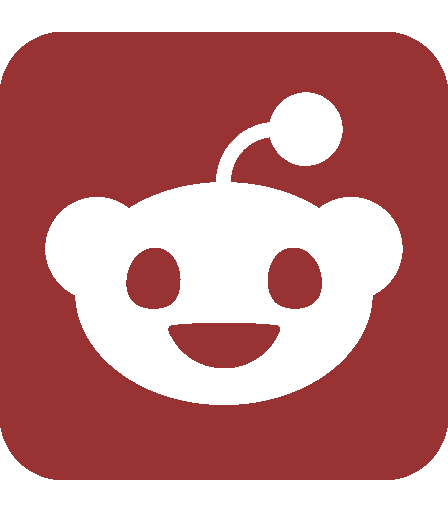Ask SIPB
In today’s issue of Ask SIPB, we’ll discuss that bane of the digital world: printing out documents on those old-fashioned sheets of paper. Networked printing presents its own set of challenges, and the way to effectively use Athena’s printing infrastructure may not be immediately obvious. We’ll also discuss getting Matlab to run on Mac OS X and forwarding your MIT e-mail.
How do I find a printer to use?
All public Athena clusters have at least one printer. To view the status of these printers, type the command
athena% cview printers
You’ll see a screen of information that lists these printers’ names, their location, whether they’re currently working, and how many jobs are already in the print queue. (There are also cluster cards with the locations of these printers and a map of campus available in the SIPB office, W20-557, and from IS&T’s front desk in N42.)
It’s almost always a good idea to check the cview printers command before printing a document so that you don’t end up in a queue with dozens of documents ahead of you. To see the full queue of one of these printers, type
athena% lpq -Pprintername
If I don’t specify a printer, where will my documents go?
You can check your default printer by just typing the command “lpq” without specifying a printer.
How do I tell my software to print to a specific printer?
Most software, including Firefox and Acrobat, has an option for you to specify options to the “lpr” command. Just as with “lpq,” you can add -Pprintername to the end of the command. However, make sure to remember to update or remove this next time you’re about to print, or it’ll print to your old printer!
How do I print double-sided and without this stupid header page?
For software which allows you to set a printing command line, you can add the options -Zduplex to print double-sided, and -h to suppress the header, for example:
/usr/athena/bin/lpr -Zduplex -h
Another method is to simply append “2” to the name of the printer, e.g. -Pajax2, but this has the same caveat as above of changing or removing the printer name manually.
In OpenOffice, you can select the “Duplex: Long Edge” option in the printer properties dialog.
Can I make these settings permanent?
Yes. Create a file named “.environment” in your home directory, using a text editor such as Emacs or gedit:
athena: gedit ~/.environment &
In this file, add a line such as
setenv LPROPT="$LPROPT -Zduplex -h"
I accidentally printed my document 10 times. How do I stop it?
The command “lprm” (or “lprm -Pprintername”) will remove your first queued job from a printer. If you want to delete all your jobs, add “all” to the end of the command. To delete a particular job, add the job number from lpq instead. (Note that this is NOT the “Rank” in the first column.)
Someone else accidentally printed their document 10 times, hours ago. Who can remove their jobs?
In cases of obvious mistakes or abuse, you can send an e-mail to olc@mit.edu. Alternately, if you’re comfortable with Zephyr, you can send a message to the instance “printadm,” which reaches people who can remove jobs from public printers:
athena% zctl sub message printadm \*
athena% zwrite -i printadm
I’m trying to install Student Matlab on my Mac, but it needs X11 to run. How can I install X11?
You’ll need to install it from your original install disk, which should have come with your computer. Scroll down and you’ll see a package called “Optional Installs,” from which you can select the application “X11.” Once this is done, you should now be able to run Student Matlab.
Can I forward all my MIT e-mail to another account?
Yes; you can type the command
athena% chpobox -S example@gmail.com
After the next mailhub update (usually within six hours), a copy of your MIT mail will go to Gmail too. To undo this change, type chpobox -p.
* * *
To ask us a question, send e-mail to sipb@mit.edu. We’ll try to answer you quickly, and we can address your question in our next column. You can also stop by our office in W20-557 or call us at x3-7788 if you need help. Copies of each column and pointers to additional information are posted on our Web site: http://www.mit.edu/~asksipb/