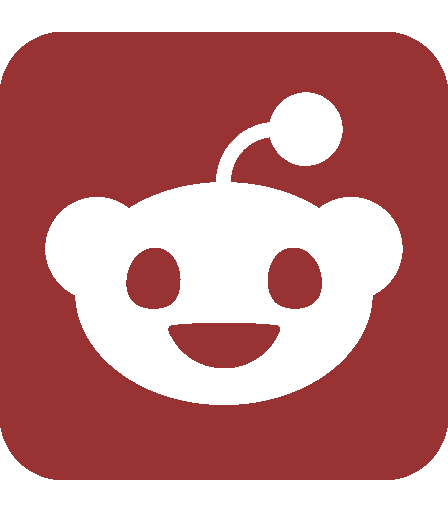Ask SIPB
Today, we finish off our series of introductory columns with information on a hodge-podge of additional useful services.
Can I connect to Athena remotely?
Yes; there are a couple of ways to connect to one of the “dialup servers.” (The name is historical; MIT no longer supports modem connections to Athena.) The quickest is to visit http://athena.dialup.mit.edu/ from a web browser with Java; however, many people find the Java applet limiting — for example, it does not support copying and pasting.
From a Windows machine, you can download SecureCRT from http://web.mit.edu/software/. This will let you make a connection to athena.dialup.mit.edu to run text-based programs. If you want to run graphical programs, you can also download X-Win32 from the same site.
From a Mac or Linux machine, you can connect by opening a terminal and typing “ssh USERNAME@athena.dialup.mit.edu”. To run graphical programs, replace “ssh” with “ssh -Y”. (On a Mac, Terminal is in /Applications/Utilities, as is X11, needed for graphical programs. If you don’t have X11, you can install it from the Mac OS X CDs.)
The athena.dialup machines are Sun Solaris servers, which sometimes are slow to respond and do not support Linux-only software. If you want to use a faster Linux server, SIPB maintains linux.mit.edu (“Linerva”), a Linux dialup that runs Debian-Athena. If you’re using SecureCRT, you can open the “Athena” connection’s properties and change the server to linux.mit.edu.
What is a VPN and why would I use it?
Some Web sites or software (such as Matlab) restrict access to computers on the MIT network. This of course poses problems when you’re traveling. A Virtual Private Network (VPN) creates a encrypted “tunnel” through your outside connection to MITnet and gives your computer an MIT IP address, so that you appear to be on the MIT network.
You only need the VPN if you are connecting from off-campus; dorm and FSILG residents are already on MITnet. The MIT VPN Client is available for Linux, Macintosh, and Windows. You can download the VPN software from http://web.mit.edu/ist/services/network/vpn.html. Be sure to read the “Known Issues at MIT” page for your platform.
How do I set up my personal computer to print to Athena cluster printers?
There are a couple of ways to set this up. Older students may be familiar with KLP / KLPR, an application that allows you to authenticate with Kerberos to cluster printers. However, the Kerberos requirement is being dropped for this term. (At the time of writing, the change is expected to be in place by Friday.)
To set up printing to a cluster printer, first log in to Athena, and run the command “hesinfo [printer] pcap.” (If you need the name of a printer, try the command “cview printers”.) The output will look something like:
athena% hesinfo ajax pcap
ajax:rp=ajax:rm=PAPER-PUSHER.MIT.EDU:ka#1:mc#0:auth=kerberos5:xn:
From this, note the “rp” and “rm” values, which name the print queue and server, respectively. Now go to your computer’s Add Printer dialog, and choose the option to create an “LPR printer.” (On Windows, this is considered a type of local printer.) Enter the print queue and print server names when prompted. If you need detailed instructions, see one of these pages:
Windows XP: http://itinfo.mit.edu/article.php?id=6376
Windows Vista: http://itinfo.mit.edu/article.php?id=8492
Mac OS X: http://itinfo.mit.edu/article.php?id=8246
That’s hard. And I have to do this again for each printer?
Yeah. Another option is to use quickprint.mit.edu. This Web site, created by a SIPB member, allows you to upload a PDF, PostScript, or plain-text document and select (from a map!) a cluster to print it to. Moreover, Windows XP or Vista users can install quickprint as a network printer, so they can print from any application. When you print a document, it will be uploaded to the quickprint Web site, and you can choose when and where to print it.
What are some resources to help me select courses for this term?
There’s a nice student-written “Course Catalogue Pickr” Web app, which leverages Web 2.0 to keep track of your weekly schedule, units, and so forth. It boasts several features that the official course catalog doesn’t. Check it out at http://picker.mit.edu/.
Another useful Web site is course.mit.edu, which redirects you to the current home page of a course. You can access it with the URL http://course.mit.edu/[course number], e.g., http://course.mit.edu/6.001. If it doesn’t have the current home page saved, it attempts to search for it and gives you the option to save the correct choice. It’s good for visiting many classes’ home pages when deciding what to take, as well as for remembering your classes’ URLs during term. (Incidentally, course.mit.edu was also written by a SIPB member.)
Where do these Web sites get their CGI hosting?
Quickprint, the course picker, and course.mit.edu are all hosted by another SIPB project, scripts.mit.edu. This popular service provides reliable hosting for CGI scripts in a number of languages (PHP, Python, Ruby, etc.); a sister project provides MySQL databases. Both individual users and group lockers can sign up for this service. scripts also allows you to host a Web site at somename.mit.edu; over 100 individuals and groups, including a number of student groups, have taken advantage of this feature. Visit http://scripts.mit.edu/ for instructions on how to get started.
I want to set up a blog or a wiki. Can I do this easily?
Certainly. scripts.mit.edu makes it simple to run MediaWiki (the software running Wikipedia), Wordpress (an open-source blogging engine), phpBB (bulletin board software), and more. All you need to do is type these two commands on Athena:
athena% add scripts
athena% scripts-start
How can I listen to music on demand?
SIPB’s LAMP service (the Library Access to Music Project) allows you to listen to a large collection of CDs via MIT cable TV. All you need to do is visit http://lamp.mit.edu/, search for the music you want to listen to, and tune to the appropriate channel.
As MIT Network Manager Jeff Schiller mentioned in Tuesday’s issue of The Tech, downloading mp3s via peer-to-peer file sharing services is an easy way to end up on the wrong end of a hefty lawsuit. Unlike P2P music sharing, LAMP’s design (which uses MIT’s analog music license) is guaranteed not to get you into legal trouble.
To ask us a question, send e-mail to sipb@mit.edu. We’ll try to answer you quickly, and we can address your question in our next column. You can also stop by our office in W20-557 or call us at x3-7788 if you need help. Copies of each column and pointers to additional information are posted on our Web site: http://www.mit.edu/~asksipb/.