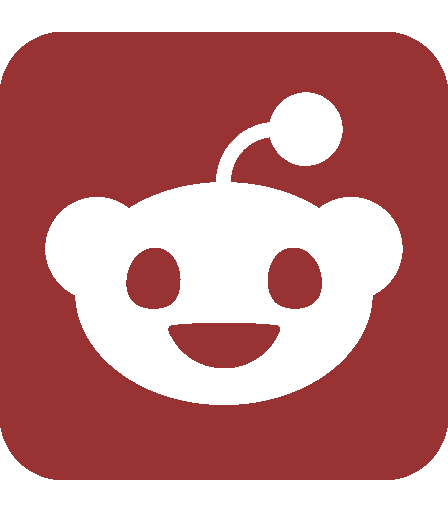Ask SIPB
In today’s Ask SIPB column, we’ll discuss various ways to communicate with others, namely e-mail and Zephyr.
How do I manage my mailing list subscriptions?
First, you have to know what type of mailing list it is. There are two types of mailing lists at MIT, Moira lists and Mailman lists.
Moira
Moira lists (also known as traditional or Athena lists) can be used as mailing lists, as well as to give a group of people access to Web pages and Athena directories. From Athena, an easy way to access Moira lists is by using the “mailmaint” command, which gives you a menu you can navigate with the arrow keys. Type
athena% mailmaint
(If you don’t have an “athena%” terminal window open, click the button at the lower left labeled “Prompt”.) Alternately, you can use the “blanche” command. To add yourself to the “cluedump-announce” list, and if your username is “joeuser,” type:
athena% blanche cluedump-announce -a joeuser
To delete yourself from the list, use “-d” instead of “-a”; to view the members of the list (if the list isn’t hidden), just type “blanche cluedump-announce.”
If you have a Web browser and MIT certificates, a third way to manage your lists is by going to http://webmoira.mit.edu. For more information on creating and managing Moira lists, see the online version of this column at http://www.mit.edu/~asksipb/.
Mailman
Mailman lists are an alternative to Moira lists. They’re less integrated with Athena, but they have a fancier Web interface, including automatic list archives. To subscribe or unsubscribe from a Mailman list, visit the Web site
http://mailman.mit.edu/mailman/listinfo/LISTNAME
To test if a list is a Mailman list, try the command
athena% blanche -i LISTNAME
and see if it contains something like
reuse is a Mailman list on server PCH.MIT.EDU
What is this “Spamscreen” folder? Can I spam-filter my e-mail?
MIT runs two spam-filtering products: the open-source SpamAssassin, and its commercial cousin, the Barracuda Spam Firewall. These products assign a score ranging from -5.0 (for MIT-internal, trustworthy e-mail) to beyond 25.0 (for particularly egregious spam specimens) to every e-mail. By default, if this score is above 7.5, the e-mail goes to your Spamscreen folder and is deleted after 10 days.
You can configure this threshold and delay, as well as set up blacklists and whitelists (to ensure that particular e-mail addresses are always or never filtered), at the following Web site:
http://nic.mit.edu/cgi-bin/spamscreen
Hey, what’s this window with a message that just showed up?
That would probably be a zephyr. Zephyr is Athena’s instant messaging system, which displays both official Athena notifications and messages from friends. To send someone a zephyr, type the “zwrite” command followed by their username:
athena% zwrite joeuser
Type your message now. End with control-D or a dot on a line by itself.
Hi, what’s up?
.
Message queued for joeuser … sent
But I can already do that with AIM, MSN, Gtalk … Why should I use zephyr?
There are a couple of reasons. One is that Athena logs you in to Zephyr automatically, so it’s a good way to talk to your friends when they’re on Athena.
One of Zephyr’s most compelling features is its multi-user chat support. In addition to sending messages to individuals, you can send messages to a particular “class” and “instance.” In general, a class is like a chatroom, and an instance is a particular topic within that room. For example, if you want to subscribe to joeuser’s “personal class”:
athena% zctl sub joeuser “*” “*
(The first * indicates that you want to subscribe to all instances of class joeuser, and the second * indicates this is a group chat. If you want to stay subscribed next time you log in, use “add” instead of “sub.”) Then, if you wanted to discuss, say, orientation with joeuser and other people subbed to his class, you would use
athena% zwrite -c joeuser -i orientation
Personal classes are moderately popular; many Zephyr users are subscribed to all their friends’ personal classes. Some commonly used public classes include “help,” for asking various sorts of questions, “geek,” for technical discussion, and “message,” the default class (if you specify an instance and no class). In some situations, you may want to subscribe to just one instance of a class: for example, if you’re asking a single question to class help, you can subscribe to that instance alone with, e.g., zctl sub help zephyr “* .
To find out more about zephyr, you can check out SIPB’s “Inessential Zephyr,” at http://www.mit.edu/afs/sipb.mit.edu/project/doc/izephyr/html/, or in hardcopy form at the SIPB office (W20-557).
I don’t like these windowgrams. Aren’t there any other Zephyr clients?
Yes; one popular one, “barnowl,” displays all your messages in a single terminal window. Barnowl also has support for AIM and Jabber, so you can talk with all your friends from AIM, Google Talk, etc. with the same program you use for Zephyr. For more information, see the online version of this column at http://www.mit.edu/~asksipb/.
To ask us a question, send email to sipb@mit.edu. We’ll try to answer you quickly, and we can address your question in our next column. You can also stop by our office in W20-557 or call us at x3-7788 if you need help. Copies of each column and pointers to additional information are posted at http://www.mit.edu/~asksipb/.