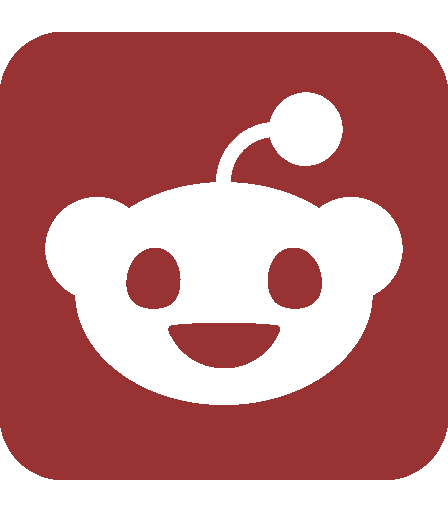Ask SIPB
Welcome, especially to freshmen and new graduate students! Ask SIPB is a column published regularly by the Student Information Processing Board, the volunteer student group concerned with computing at MIT, to help students like you learn more about the computing resources MIT provides and how to make effective use of them.
I don’t have a computer/printer/scanner. Where can I go?
MIT has a number of clusters sprinkled around campus, containing Athena workstations and printers. The largest cluster is W20-575, located in the Student Center. In addition, there are several “quickstations,” workstations with timers in various convenient spots such as the Infinite Corridor or many building lobbies. Most of these workstations run Linux-Athena or Solaris-Athena, which provide a common user interface and set of software in addition to access to the various Athena systems (files, printers, etc.).
A small number of workstations instead run Windows or Mac-based variants of Athena, which come with a different selection of software. There are two clusters of Windows machines, one in the back room of the W20-575 cluster, and the other in 37-312. The New Media Center, in 26-139, is a cluster of iMacs and G5 Power Macs with a variety of multimedia hardware and software.
You can find a list of Athena clusters on the back of the Athena Pocket Reference you received when you checked in, or by typing:
athena% cview
How do I get into the Athena clusters or New Media Center?
The Athena clusters and NMC are protected by push-button combination locks. To find out the current cluster combo, on any Athena machine (such as a quickstation), type:
athena% tellme combo
Does MIT provide a free virus scanner?
Yes! Many new computers only come with short-term demos of virus scanners, so it’s vital to your computer’s security that you uninstall the demo and install a good virus scanner with an updated set of subscriptions. MIT has a license for VirusScan, which you can download (with certificates) from http://web.mit.edu/software/.
You should also keep your computer up to date with the latest patches. Visit http://web.mit.edu/ist/topics/security/patch.html for instructions on keeping your Windows or Macintosh computer up to date.
I forgot my password. What do I do?
If you have certificates on your computer, you can reset your password at http://wserv.mit.edu/cpw. Alternately, you can visit the friendly folks at Athena User Accounts. Bring your ID to building N42 during business hours and ask for a password reset.
Where can I get more help with computing at MIT?
MIT has two official help desks for computing-related questions, both located in building N42. OLC, short for On-line Consulting, is the Athena helpdesk, which you can contact by e-mailing olc@mit.edu or calling (617) 253-4435. The Computing Help Desk answers questions for personal computers, including Windows and Macintosh systems; you can e-mail them at computing-help@mit.edu or call them at (617) 253-1101. The help desks are open during normal business hours.
Both help desks maintain a set of stock answers to frequently asked questions. OLC’s is at http://web.mit.edu/answers/, and the CHD’s is at http://itinfo.mit.edu/answer/.
You can also come ask SIPB in person or via e-mail. Our office is W20-557, right next to the Athena cluster. Any time the office is open (typically from early afternoon to late evening), you should feel free to ask us questions about anything computer-related. You can call us at (617) 253-7788 or email sipb@mit.edu.
If you are having trouble getting your computer onto your dormitory network, you can ask your Residential Computing Consultant for help. RCCs are fellow dormitory residents who can do everything from assigning IP addresses to providing network cables to helping you configure networking on your computer. To get in contact with your RCC, ask around your dormitory or visit http://rcc.mit.edu/ to submit a request.
How can I learn more about computing at MIT?
IS&T provides some documentation on various components of Athena at http://web.mit.edu/olh; we’ll cover some of those topics in the next several ssues. Also, stay tuned to this column for information about our Computer Tours on Sept. 6 or upcoming Cluedumps (more information at http://cluedumps.mit.edu/). Ask SIPB is published every day during Orientation and every two weeks during term; tomorrow’s column will cover e-mail and Zephyr.
To ask us a question, send e-mail to sipb@mit.edu. We’ll try to answer you quickly, and we might address your question in our next column. You can also stop by our office in W20-557 or call us at x3-7788 if you need help. Copies of each column and pointers to additional information are posted at http://www.mit.edu/~asksipb/.